IMU
Hardware
AutomatePro features an advanced onboard 9-axis MEMS Inertial Measurement Unit (IMU). This IMU integrates a triaxial
accelerometer, a triaxial gyroscope, and a magnetometer. This is output as a ROS IMU topic. The arrows on the device indicates the direction of the IMU vectors see the image below
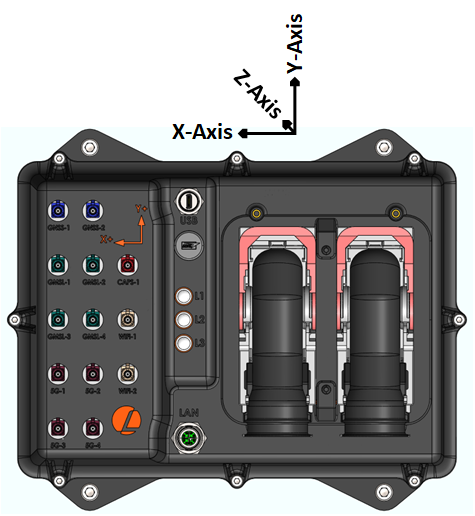
IMU Specifications
| Parameter | Value |
|---|---|
| Sensor | BNO085 |
| Sensing Types | 3 axis Gyroscope, 3 axis Magnetometer, 3 axis Accelerometer |
| Rotation Vector Error (Dynamic)1 | 3.5° |
| Accelerometer Accuracy1 | 0.3m/s2 |
| Gyroscope Accuracy1 | 3.1°/s |
| Magnetometer Accuracy1 | 1.4uT |
| IMU Sensor Sample Rate | Default 100Hz (configurable up to 200Hz) |
1 based on IC manufacture tests so results might be slightly different for AMP - see datasheet for more information
IMU
ROS API
Node: automatepro_imu_driver
Publishers
| Topic | Type | Description |
|---|---|---|
/sensor/imu/data | sensor_msgs/msg/Imu | Contains orientation, angular velocity and linear acceleration. |
/sensor/imu/magnetic_field | sensor_msgs/msg/MagneticField | Contains magnetic field data. |
Parameters
| Parameter | Type | Values | Runtime R/W | Description |
|---|---|---|---|---|
frame_id | string | imu | read-only | The frame sensor data messages. |
publish.imu.enabled | bool | true / false | read-only | Enable publishing of IMU messages. |
publish.imu.rate | int | 1-200 | read-only | The data rate for the IMU in Hz. |
publish.magnetic_field.enabled | bool | true / false | read-only | Magnetometer is enabled if true. |
publish.magnetic_field.rate | int | 1-100 | read-only | The data rate for the magnetometer in Hz. |
Configuration
Driver: automatepro_imu_driver
Container: automatepro-core-driver
All the configuration related files can be found at /opt/automatepro/config/ros directory.
These files will be mounted to docker container and will be used by the ROS driver.
Environmental variables can be set in the /opt/automatepro/.env file.
config file can be found here.
/opt/automatepro/config/ros/imu_params.yaml
Default Config
automatepro_imu_driver:
ros__parameters:
frame_id: "imu"
i2c:
enabled: true
bus: "/dev/i2c-7"
address: "0x4B"
publish:
magnetic_field:
enabled: true
rate: 100 # max 100 Hz
imu:
enabled: true
rate: 100 # max 200 Hz
Restart the automatepro-core-driver docker container after changing the configuration.
Configurations will only be applied after the container restarts.
docker restart automatepro-core-driver
Example
Example code snippet prints the IMU data and MagneticField data by subscribing to the /sensor/imu/data and /sensor/imu/magnetic_field topics.
ROS package can be found here.
- Python
- C++
import rclpy
from rclpy.node import Node
from sensor_msgs.msg import Imu, MagneticField
class ImuSubscriber(Node):
def __init__(self):
super().__init__('imu_subscriber')
self.imu_subscription = self.create_subscription(
Imu,
'/sensor/imu/data',
self.imu_callback,
10)
self.magnetic_field_subscription = self.create_subscription(
MagneticField,
'/sensor/imu/magnetic_field',
self.magnetic_field_callback,
10)
def imu_callback(self, msg):
self.get_logger().info('Received IMU message: orientation=%s, angular_velocity=%s, linear_acceleration=%s' % (
msg.orientation, msg.angular_velocity, msg.linear_acceleration))
def magnetic_field_callback(self, msg):
self.get_logger().info('Received MagneticField message: magnetic_field=%s' % msg.magnetic_field)
def main(args=None):
rclpy.init(args=args)
node = ImuSubscriber()
rclpy.spin(node)
node.destroy_node()
rclpy.shutdown()
if __name__ == '__main__':
main()
Run the node using the following command:
ros2 run automatepro_py_tutorials imu_node
#include <rclcpp/rclcpp.hpp>
#include <sensor_msgs/msg/imu.hpp>
#include <sensor_msgs/msg/magnetic_field.hpp>
class ImuSubscriber : public rclcpp::Node
{
public:
ImuSubscriber()
: Node("imu_subscriber")
{
imu_subscription_ = this->create_subscription<sensor_msgs::msg::Imu>(
"/sensor/imu/data", 10, std::bind(&ImuSubscriber::imu_callback, this, std::placeholders::_1));
magnetic_field_subscription_ = this->create_subscription<sensor_msgs::msg::MagneticField>(
"/sensor/imu/magnetic_field", 10, std::bind(&ImuSubscriber::magnetic_field_callback, this, std::placeholders::_1));
}
private:
void imu_callback(const sensor_msgs::msg::Imu::SharedPtr msg) const
{
RCLCPP_INFO(this->get_logger(),
"Received IMU message: orientation=[x: %f, y: %f, z: %f, w: %f], angular_velocity=[x: %f, y: %f, z: %f], linear_acceleration=[x: %f, y: %f, z: %f]",
msg->orientation.x, msg->orientation.y, msg->orientation.z, msg->orientation.w,
msg->angular_velocity.x, msg->angular_velocity.y, msg->angular_velocity.z,
msg->linear_acceleration.x, msg->linear_acceleration.y, msg->linear_acceleration.z);
}
void magnetic_field_callback(const sensor_msgs::msg::MagneticField::SharedPtr msg) const
{
RCLCPP_INFO(this->get_logger(),
"Received MagneticField message: magnetic_field=[x: %f, y: %f, z: %f]",
msg->magnetic_field.x, msg->magnetic_field.y, msg->magnetic_field.z);
}
rclcpp::Subscription<sensor_msgs::msg::Imu>::SharedPtr imu_subscription_;
rclcpp::Subscription<sensor_msgs::msg::MagneticField>::SharedPtr magnetic_field_subscription_;
};
int main(int argc, char *argv[])
{
rclcpp::init(argc, argv);
rclcpp::spin(std::make_shared<ImuSubscriber>());
rclcpp::shutdown();
return 0;
}
Run the node using the following command:
ros2 run automatepro_cpp_tutorials imu_node