Flashing
Accessing and Reinstalling the Breather Vent
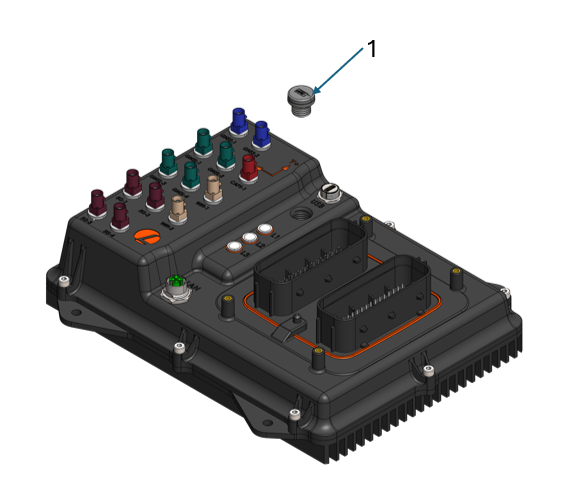
1. To access the flashing port, the breather vent (1) must first be removed. To remove it, turn the breather vent by hand until it is fully detached.
2. Once removed, insert the small adapter PCB. Further instructions can be found [here].
3. After flashing is complete, ensure there is sufficient grease on the breather vent O-ring.
4. Reinstall the breather vent by hand-tightening it.