Configuration GUI
GNSS configuration can be done through the GUI which provides extensive options for configuring the GNSS receiver settings.
PyGPSClient is a graphical tool for configuring u-blox GNSS receivers. The interface is similar to official config tool provided by UBlox u-center/u-center2.
Identify the USB Device
List connected serial devices to locate your GNSS receiver:
ls -l /dev/serial/by-id/
Example output:
lrwxrwxrwx 1 root root 13 Aug 13 11:13 usb-u-blox_AG_-_www.u-blox.com_u-blox_GNSS_receiver_F9P-if00 -> ../../ttyACM1
lrwxrwxrwx 1 root root 13 Aug 13 11:13 usb-u-blox_AG_-_www.u-blox.com_u-blox_GNSS_receiver_F9H-if00 -> ../../ttyACM0
Note the device path (e.g., /dev/ttyACM1 for F9H).
Install PyGPSClient
Install PyGPSClient using pip:
python3 -m pip install --upgrade pygpsclient
For further details, refer to the PyGPSClient GitHub page.
Launch the Configuration GUI
Start PyGPSClient:
pygpsclient
Select the appropriate serial port for your GNSS receiver in the GUI.
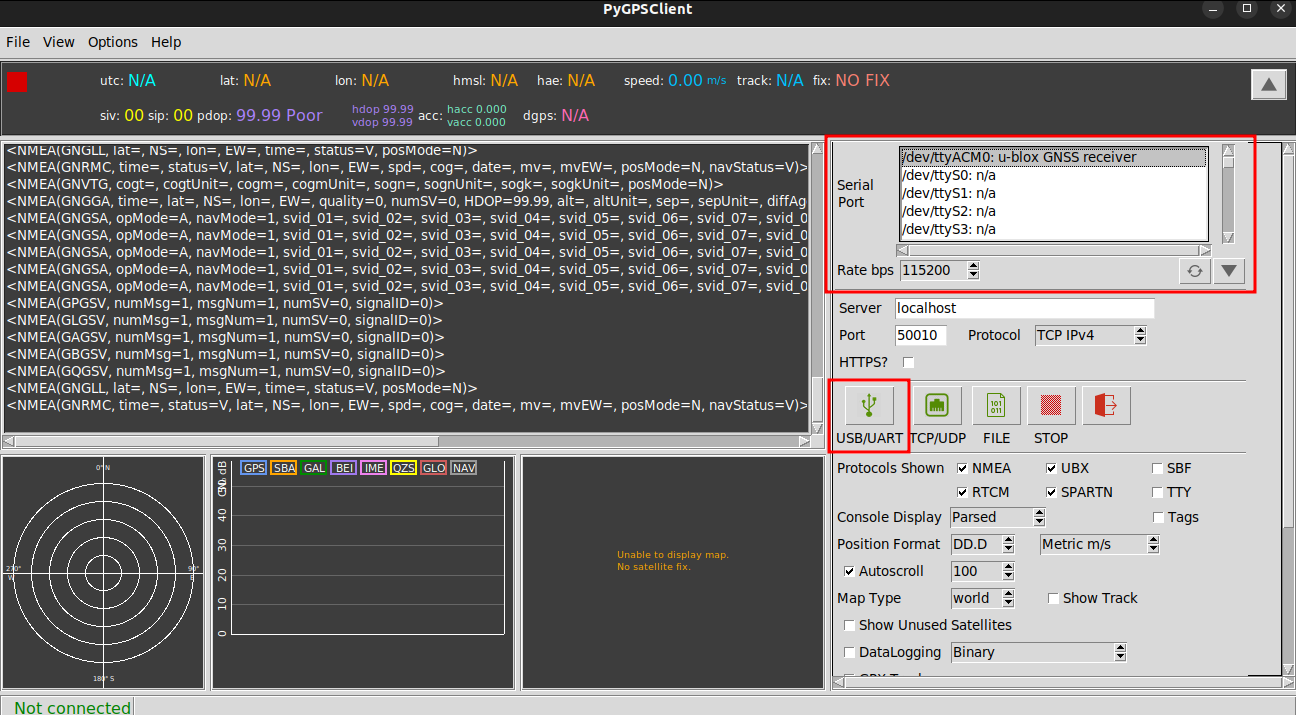
The main screen displays location and GNSS status in real time.
Configure GNSS Receiver Settings
Access the UBX configuration menu for advanced settings:
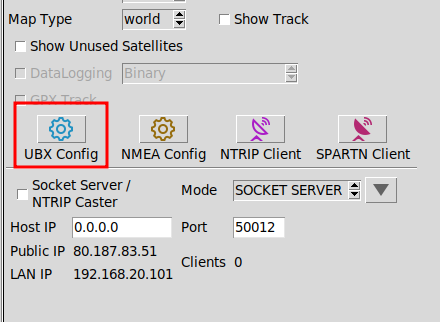
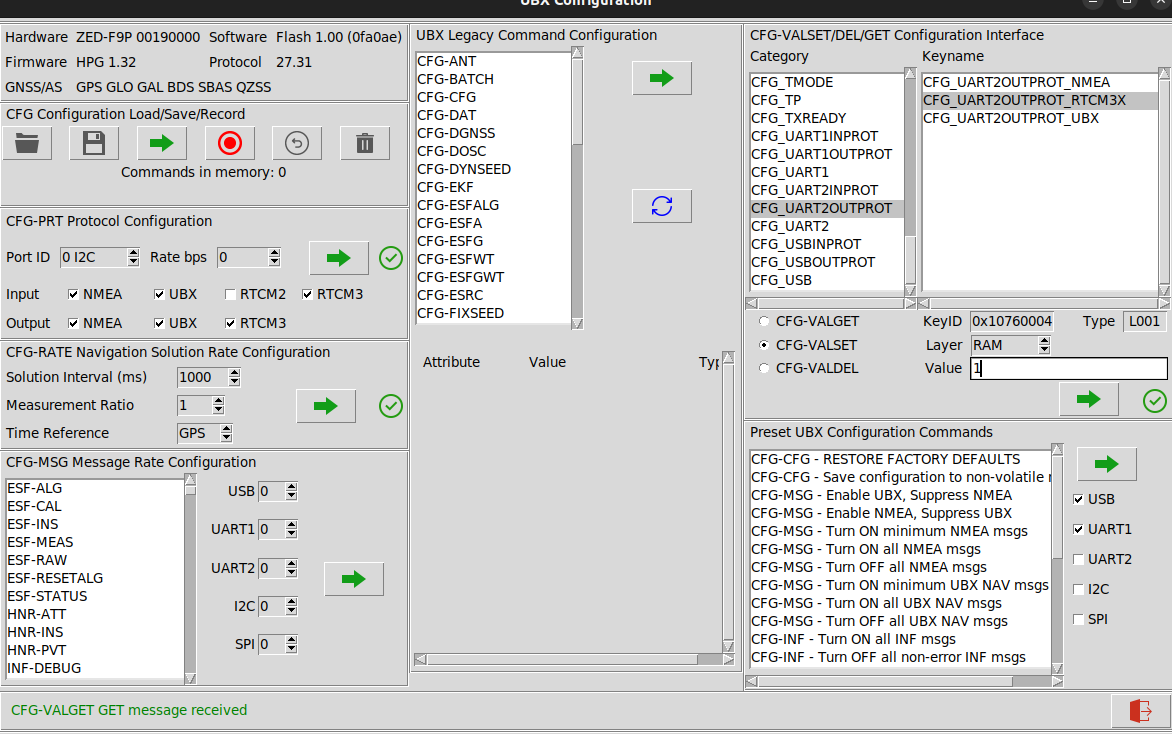
The UBX Configuration window provides full access to all available settings for the connected GNSS receiver. For detailed parameter descriptions, consult the PyGPSClient interface manual.
Differential Heading Configuration
Ublox ZED-F9P
- Configure UART2 to send RTCM messages to F9H:
CFG-UART2OUTPORT_RTCM3X 0x1 - Enable RTCM message types on UART2:
CFG-MSGOUT-RTCM_3X_TYPE1077_UART2 0x1
CFG-MSGOUT-RTCM_3X_TYPE1087_UART2 0x1
CFG-MSGOUT-RTCM_3X_TYPE1097_UART2 0x1
CFG-MSGOUT-RTCM_3X_TYPE1127_UART2 0x1
CFG-MSGOUT-RTCM_3X_TYPE1230_UART2 0x1
CFG-MSGOUT-RTCM_3X_TYPE4072_0_UART2 0x1
Ublox ZED-F9H
- Configure UART2 to receive RTCM messages from F9P:
CFG-UART2INPORT_RTCM3X 0x1 - Enable RTCM message types on UART2:
CFG-MSGOUT-RTCM_3X_TYPE1077_UART2 0x1
CFG-MSGOUT-RTCM_3X_TYPE1087_UART2 0x1
CFG-MSGOUT-RTCM_3X_TYPE1097_UART2 0x1
CFG-MSGOUT-RTCM_3X_TYPE1127_UART2 0x1
CFG-MSGOUT-RTCM_3X_TYPE1230_UART2 0x1
CFG-MSGOUT-RTCM_3X_TYPE4072_0_UART2 0x1